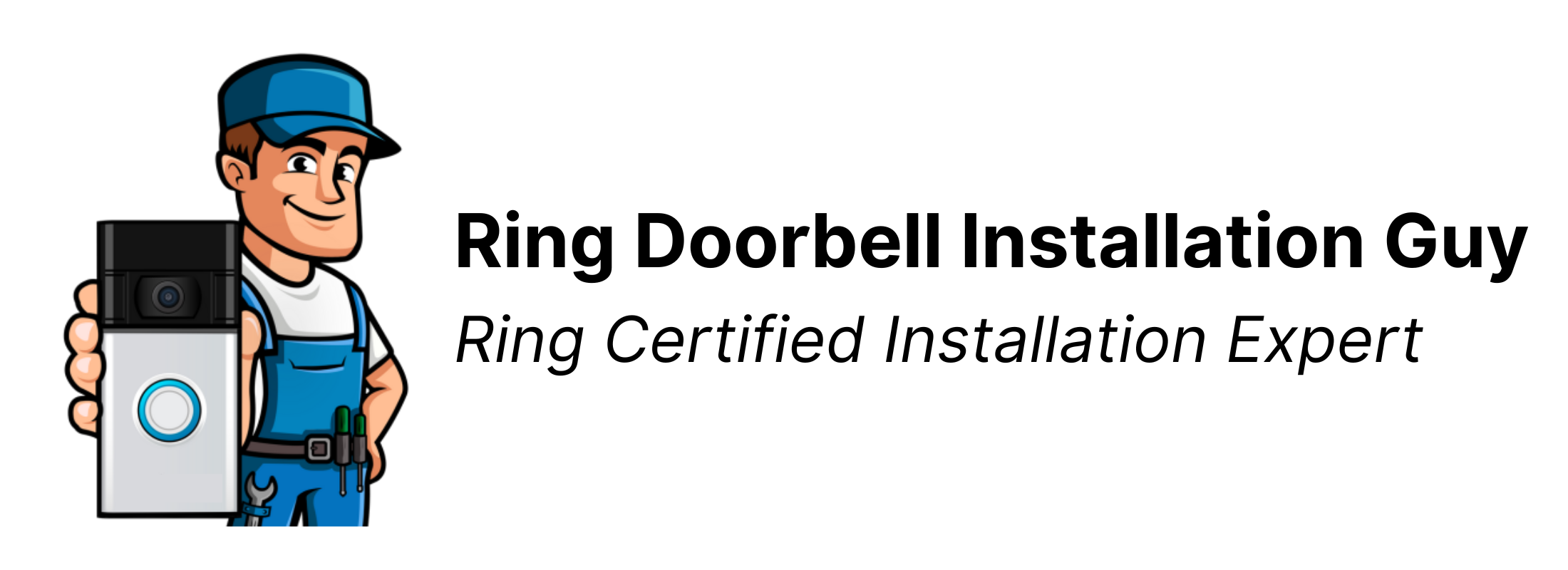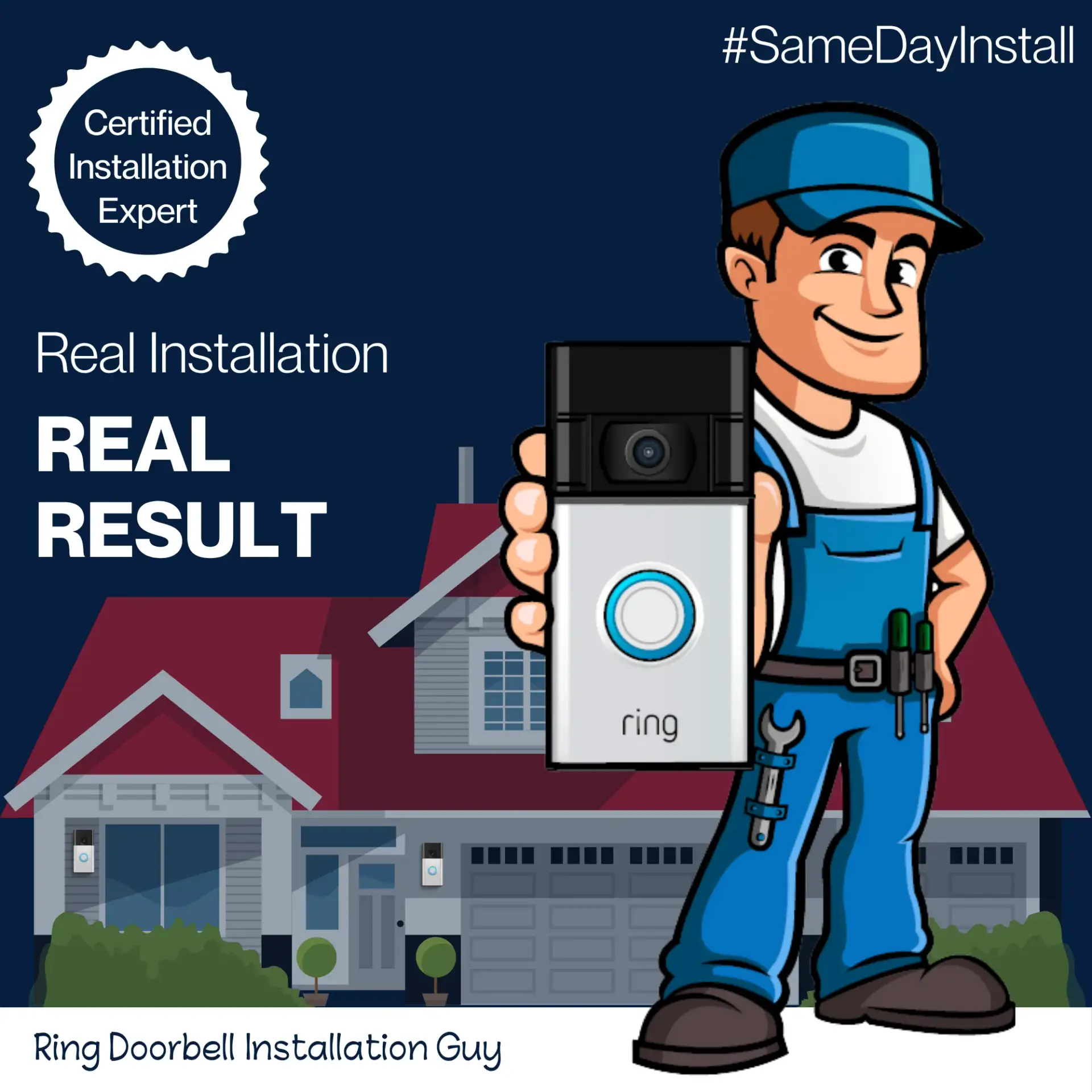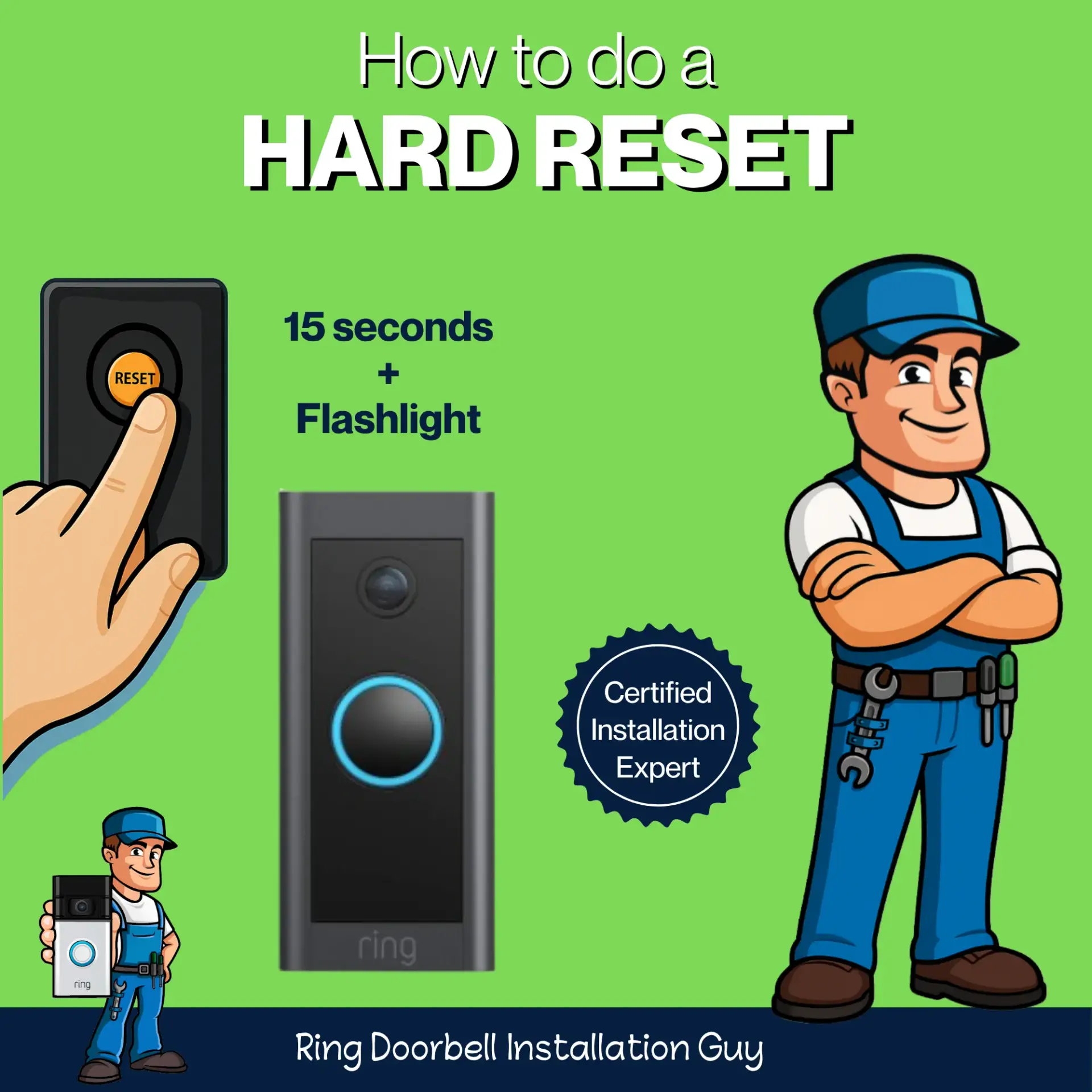If you’ve ever been flooded with motion alerts from your Ring Doorbell that turn out to be cars driving by or tree branches swaying, you’re not alone. That’s where Ring Motion Zones come in. I’m going to break down what they are, why they matter, and how to set them up the right way to improve your home’s security and reduce false notifications.
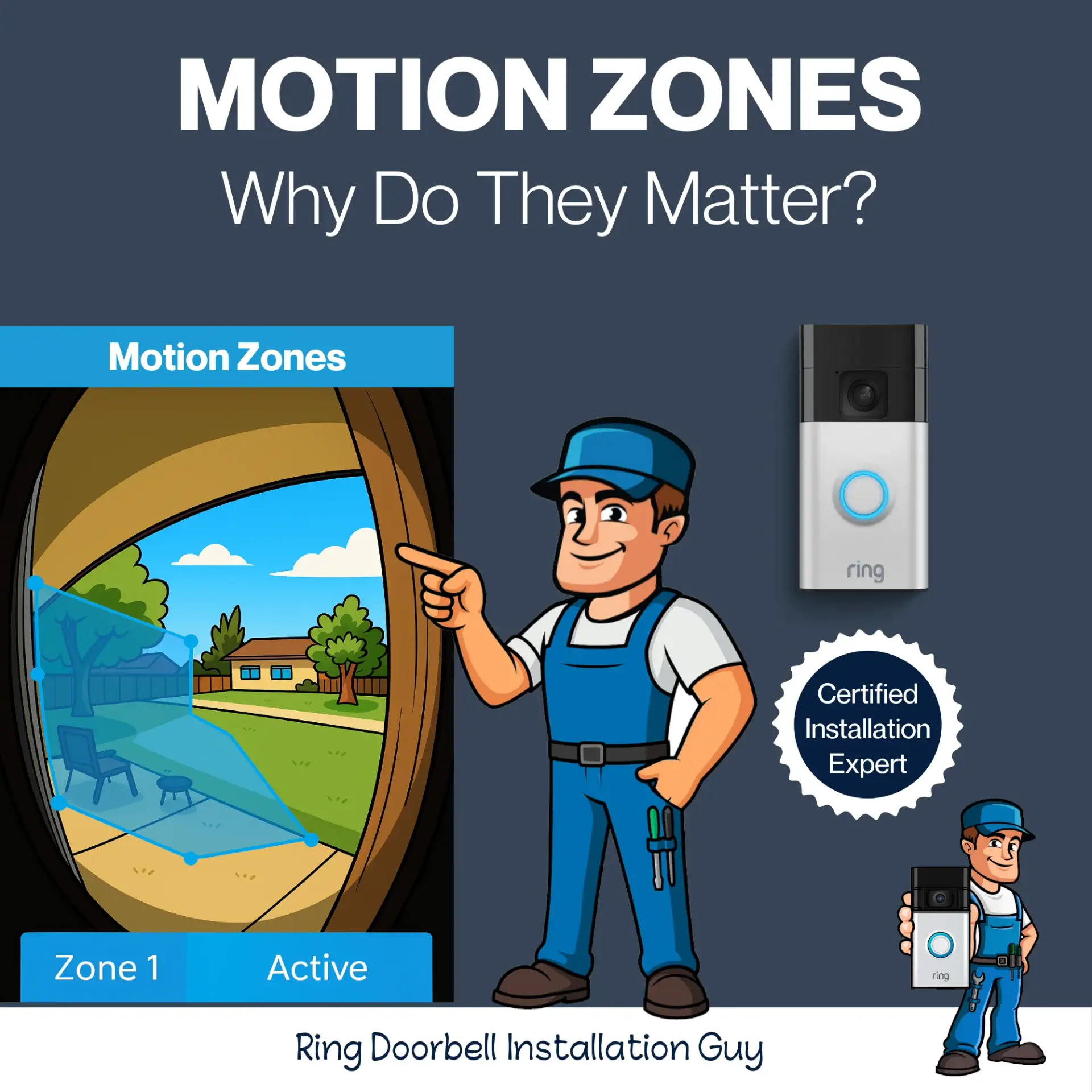
What Are Ring Motion Zones?
Ring Motion Zones are adjustable areas in your doorbell camera’s view where motion detection is active. Instead of monitoring every movement in the entire camera range, you can draw zones to focus detection on key areas like your front walkway, porch, or driveway — while ignoring the sidewalk or street.

Why Ring Motion Zones Matter
Cut Down on False Alerts
One of the biggest benefits of setting up motion zones is avoiding constant alerts from irrelevant movement like cars, shadows, or trees. It helps your Ring Doorbell focus on what truly matters — like someone approaching your front door.
Save Battery Life
For battery-powered Ring models, unnecessary motion detections drain power fast. Narrowing the detection area means fewer events get triggered — and that means longer battery life.
Improve Your Response Time
When you get fewer false alerts, you’re more likely to pay attention when real activity happens. That means quicker reactions to deliveries, visitors, or unexpected guests.

How to Set Up Motion Zones in the Ring App
Step-by-Step Instructions
Zones” 5. Use your finger to draw detection zones on the screen 6. Tap “Save” when you’re done
Tips for Better Setup
Focus on high-traffic areas like doors and walkways – Avoid including streets or sidewalks to limit unwanted alerts – Test your zones and adjust based on what you want to detect

Need Help Setting It Up?
Setting up Ring Motion Zones the right way makes a big difference in your home’s security and your day-to-day peace of mind. If you’re unsure how to get started or want help installing your Ring system properly, I’m here to help.
Visit www.ringdoorbellinstallationguy.com to schedule your Ring installation or setup help today.
Yes, you can draw multiple zones in the app to cover different areas. This is especially helpful if you want to monitor the porch, driveway, and side gate separately.
Yes. Ring devices use infrared sensors, so they continue detecting motion inside your zones even when it’s dark outside.
No. Live View always shows the full camera view. Motion zones only control where the device looks for motion events.
Author Bio – Dave, Ring Expert
I’m Dave, an independent installer based in Orange County, California. As the owner of Ring Doorbell Installation Guy, I specialize in Ring devices including cameras, doorbells, alarm systems, and transformers. With over a decade of hands-on experience, I provide dependable solutions that keep homes and businesses protected.